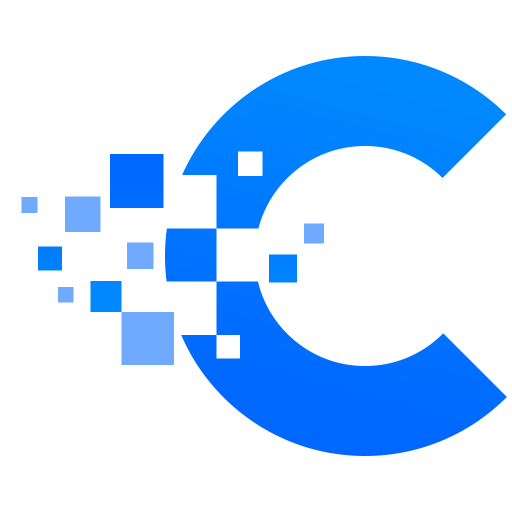Have you ever wondered how to calculate your salary increase? This Pay Raise Calculator will allow you to determine your pay rise amount, the raise percentage, and finally the paycheck after rise. In the following text we will explain what is a pay rise, how to calculate it, and how to use our calculator.
Meanwhile, check other calculators in our finance category, such as GDP per Capita Calculator, or maybe you are interested in the markdown calculation, so check our Markdown Calculator and MPC Calculator as well.
On the other hand there are lots of other useful tools, such as from statistics category, our Probability Calculator of 3 Events, and RSD Calculator – Relative Standard Deviation. Math is very close with finances and statistics, so make sure to learn more with our Percentage Increase, Associative Property, Condense Logarithms, or Cofunction Calculator.
Take a look other related calculators, such as:
- Finance charge calculator
- Net to gross calculator
- Hourly to salary calculator
- Fte calculator
- Margin with discount calculator
- Average rate of change calculator
- Magi calculator
- Consumer surpulus calculator
- Double discount calculator
- Net effective rent calculator
- Marginal Cost calculator
- MPS calculator
- Pre-Money and Post-Money Calculation
- Stock Calculator
What is Pay Rise?
The pay rise or pay raise is a number that represents an increase in the amount of money you earn while doing your job. Sometimes this term can be accompanied with the pay itself and additional benefits that you can ask from your boss. Pay Raise and additional benefits can help you largely with your retirement plans, and generally in life, like with insurance premiums.
When you compare your previous salary with the bigger salary, you can calculate your pay rise. In short, previous salary is bigger for the amount of money which we present as pay rise.
How to calculate a salary increase using the calculator?
So if you want to how the Pay Raise Calculator works, follow these simple steps:
- Enter the number of hours you worked per week. It is automatically set to 48 hours.
- Enter the payment before the raise (old salary) in the calculator. You can choose the form you want (pay period): per hour, per week, per month or annual rate number. The rest will be calculated.
- Enter the percentage of the raise, the amount of the raise, or the new paycheck. When you fill in one of these fields the calculator will give the result of the other variables.
Flat Raise
A flat rate rise, as the name indicates, is a dollar-for-dollar increase in an hourly wage earner’s hourly salary. If an employee is paid a salary, the flat rate raise is an increase to the yearly pay amount, which is then calculated on a check-by-check basis.
Pay Raise Percentage
Although the numbers vary, one poll found that the average salary increase is approximately 3.1 percent. The average compensation increase for senior executives is 4.6 percent.
Furthermore, the average raise for employees with a satisfactory performance grade is 2.7 percent. You may choose to pay staff more or less than the averages.
An example of how to calculate a salary increase
Let’s say that you decide to contact the boss and tell him that you are not satisfied with the current salary. Also, you plan to move to another company that will pay you more. Your boss appreciates the work you do and offers you a 15% raise in hopes of keeping you as a worker.
The offer sounds tempting, but you want to know how much money you would make with that raise compared to a new job and a new paycheck. Let’s say you work 48 hours a week and currently earn $38,000 a month.
By simply entering the calculator into us, you can calculate how much you will increase the profit. You will receive $5,700 more than usual, and your new pay will be $43,700. Another boss offered you a salary of $52,000. And of course, like any normal person, now that you know, choose a new job with a better salary.
How to calculate a Pay Raise on your own?
The formula the pay raise calculator uses is:
New \, Salary = Previous \, Salary + Previous\,Salary \times Raise_{\%}If you know the raise percentage and want to determine the new salary amount (income), you should convert the percent into decimal form. Further, multiply the old salary by this value. And, add this new value to the old salary.
Let’s use the previous paragraph and calculate new paycheck, based on the current one ($38,000), or old salary, and pay raise percent (15%).
New \, Salary =\$38,000+ \$38,000\times0,15=\$43,700
What about how to calculate the salary increase percentage if you know your new wage? Rearrange the equation from the beginning of this section and you will get this one:
Raise = \frac {New\, Salary - Old \, Salary} {Old \, Salary} \times 100\%Let’s say you used to earn $35 per hour, and now you’re making $45. How to calculate the pay raise percentage you received? Put all the values in the above formula and you will get your results.
Your boss gave you a 28.57% pay raise. Depending on the company’s strategy, a pay rise may be given based on:
- Reasons to get a raise
- You have more responsibilities
Try these calculations with the use of our Pay Raise Calculator.
When you can expect a Pay Raise?
How frequently should you request a raise? If you have just begun a new work, you should wait at least six months before asking for a raise. Most companies will offer you a raise if you have been with the firm for at least a year. From time to time, there should be raise in every firm, or annual pay raise.
If you’ve been with the firm for a while, you can ask once a year, but make sure to know all the important factors before asking. Also, be confident and determined for what you want. Like how much additional money income you need, your hourly rate, desired net pay and how many working hours you can effectively work.