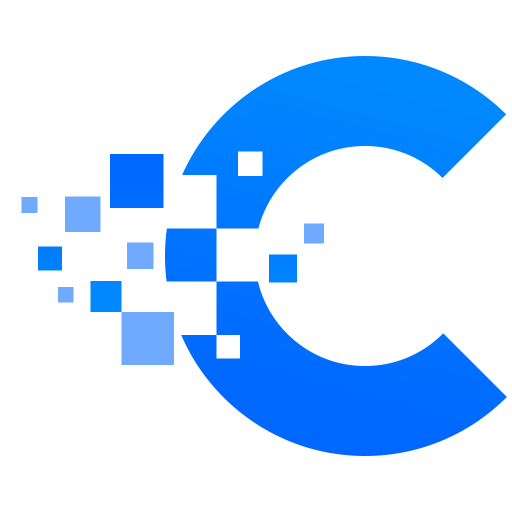The lifetime value calculator for Software as a Service (SaaS) is a tool that allows you to assess your SaaS sales and estimate the customer lifetime value (LTV). You’ll be able to walk through the whole sales process step by step. By defining all of the variables that affect it.
Take a look other related calculators, such as:
- Finance charge calculator
- Net to gross calculator
- Markdown calculator
- Hourly to salary calculator
- Gdp per capita calculator
- Fte calculator
- Margin with discount calculator
- Average rate of change calculator
- Magi calculator
- Consumer surpulus calculator
- Double discount calculator
- Net effective rent calculator
- Marginal Cost calculator
- MPC calculator
- MPS calculator
- Pay Raise calculator
- Pre-Money and Post-Money Calculation
- Stock Calculator
SaaS meaning
Software-as-a-Service (SaaS) is a software licensing model in which users pay a monthly fee for access to software that hosts on external servers rather than on internal servers. Typically, Software-as-a-Service is accessible via a web browser, with users entering in using a username and password. Instead of needing to install the software on their own computer, users may access the application over the Internet.
The growth of cloud-based computing correlates with the rise of Software-as-a-Service (SaaS). Cloud computing refers to the technique of providing technical services through the Internet. Which often comprise data storage, networking, and servers. Before SaaS, firms who wanted to upgrade their computers’ software had to buy compact CDs with the changes and download them onto their machines.
Updating software was a time-consuming task for large enterprises. Over time, organizations began to purchase more licenses rather than additional disks, and software upgrades were accessible for download through the Internet. However, install a copy of the software on all of the devices that needed it.
Basics of SaaS LTV estimation
There are two ways to use our client lifetime value calculator: easy and complex. Let’s start with a quick analysis of the parameters.
- ARPA stands for Average Revenue Per Account, which we know as Average Revenue Per User. It’s the amount of money you make every month on each and every subscription account.
- The percentage of each dollar of revenue that your firm keeps as profit is called gross margin. If your gross margin is 20%, for example, it means you keep $0.20 of every dollar of revenue. The method for calculating gross margin is:
gross margin = (revenue – costs)/revenue.
By default, it is set at 100%, implying that there are no fees associated with each account on your end. - Churn is the monthly proportion of users that abandon your service (cancel their membership). For example, if you lost 3 of your original 100 memberships in the previous month, your churn rate is 3%.
- LTV stands for “lifetime value of a customer account,” which is the average net profit you’ll generate from a single customer account over the course of their relationship with you. This value will be automatically computed.
How to calculate ARPA?
Divide your total monthly recurring revenue (MRR) by the total number of accounts to get ARPA. Also, by substituting MRR with annual recurring revenue, this may simply be changed to a yearly number (ARR).
Average Revenue Per Account (ARPA) = Total monthly recurring revenue / total accounts
ARPA is divided into two categories: new and existing. This is especially important if your price changes dramatically and you want a more realistic average revenue per new client. It’s also useful to see how your ARPA is changing over time based on the behaviour of current accounts vs. new ones.
The same method is used to determine average revenue per existing account, but this time you segment both the MRR and the number of accounts to the time period you wish (perhaps last year).
The same method is used to determine average revenue per new account, but the MRR and number of accounts are limited to whichever time period you choose as ‘new’ (perhaps this year).
Customer LTV lifetime value formula
The most basic formula for calculating client lifetime value is to multiply the average order total by the average number of purchases per year multiplied by the average retention time in years. Based on existing data, this calculates a customer’s average lifetime value. Together with data from specific categories, utilize this data to better focus retention and promotional activities. It also gives you a data point to use when segmenting your customers.
LTV = [0.5 * 1 / churn * (2 * ARPA + ARPA_growth * (1 / churn – 1))] * margin
Using our LTV calculator: an example
Firstly, assume you’re the CEO of a firm that offers several subscription tiers for its SaaS product. You want to know what your LTV is.
- Calculate the total number of clients. Assume you have a total of 25 consumers.
- Determine your MRR. You earn a hefty $6,000 every month.
- The SaaS lifetime value calculator will automatically calculate your ARPA by dividing the MRR by the number of clients – in this example, $250.
- Make a decision on your gross profit margin. Assume you must spend 35 percent of your sales on maintenance, resulting in a gross margin of 65 percent.
- Calculate your churn rate. Assume that only one consumer canceled their membership package within the first month. The turnover rate will be assumed to remain constant. One out of every 25 clients is 4%.
- Decide how much it will cost to expand your account. Let’s pretend it’s $0, and you don’t intend to provide an expansion option.
- Than calculate your product’s LTV automatically using the LTV calculator. It is equal to $4,062.50 in our scenario. That indicates that each of your customers will spend an average of $4,062.50 on your SaaS product before canceling their subscription.
How to calculate LTV SaaS?
In a subscription business, the easiest method to calculate LTV is (Customer Lifetime x Gross Profit), where customer lifetime is (1 / Customer Churn Rate), and gross profit is (Average Revenue per Account (ARPA) x Gross Margin). So here’s what you get:
LTV = ARPA x Gross Margin / Customer Churn Rate
The mathematics underlying the customer lifetime formula are detailed here. For example, if your customer churn rate is 2% per month, your ARPA is $100 per month, and your gross margin is 80%, you’ll have a client lifetime of 50 months and an LTV of $4000.
Also, if you want to become a little more sophisticated, substitute the customer churn rate with the revenue churn rate, making the formula (Gross Profit / Revenue Churn Rate). In this manner, the calculation takes into account expansions and contractions (for example, owing to upgrades and downgrades), giving you a more accurate estimate of LTV. Because account expansions are already considered into your revenue churn rate, gross profit should be based on the ARPA of your new clients (AKA “Average Sales Price” or ASP) in this method.