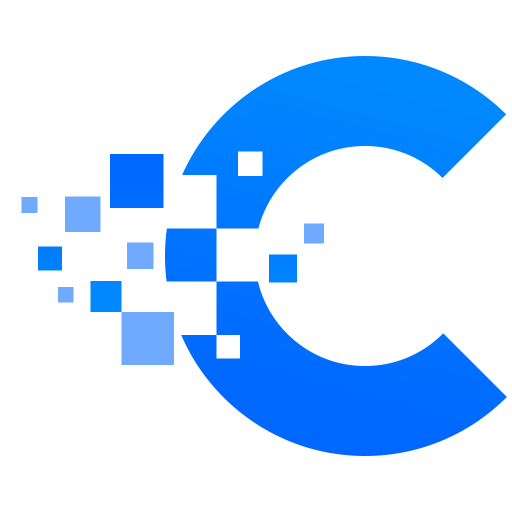Cascading style sheets, or simply CSS, is a style language that gives us better control rather than just using HTML to edit and create websites. As technology improved, CSS has invented and experimented throughout the years, inventing different and new units for length, size of the fonts, and such. At the moment, there are many other units, such as point (pt) and pica(pc), which have their history and origin in typography. While some we know from everyday uses, such as inch (in) and centimetre (cm). One, which is called the magic method of measurement, also specifically invented for CSS, is called the px. Our converter can help you convert from px to em, show the result in pt units, and even show it in percentages, all of which we will explain below, so keep reading.
Take a look other related calculators, such as:
- Power reducing formula calculator
- Knots to mph
- Mg to ml
- Torr to atm
- Steps to miles
- Grams to tablespoons
Pixel, EM definition
The pixel, considered an absolute CSS unit, is of a fixed size that matches the screen’s resolution. One px is the tiniest “dot” that can be displayed precisely on the net. Regardless of the type of display you use, this will result in a wonderfully sharp and visible font on the screen. The only disadvantage is that fonts in these units do not scale.
In Cascading Sheet Style (CSS), em is the height of the font in nominals pt, or inches. The em is simply defined as a body font size. For example, in an element with a 3in font, 1 em means 3in. Regarding em when it comes to different screens, since ems are related to font size, they will be in proportions.
Difference Between PX and EM
The main difference between them is that px is a static measurement, while em is relative, its size depends on its parent. What this means, since relative measurements are better scaled on different screens, it is better to sometimes utilize em on your web page so that it always has the best chance of showing a beautiful and responsive design. However, choosing px is better when the selected element always stays the same size, regardless of if someone changes the default size. Therefore, even though sometimes it is not ideal, the px unit will ensure consistent outcomes.
Px, em, pt and %
- Pixel (px) – The word pixel comes from two words, pictures and elements, which, when combined, gives us the term pixel. Adding to what we said above about the definition of px, it is generally thought of as the tiniest component of a digital image. We have two different measures connected to pixels, called dpi(dots per inch) and PPI(pixel per inch). Even though we use them interchangeably sometimes, they have distinct meanings, such as in the case of dpi, where dpi is a measure for printer’s ink density of dot placement.
- Ems (em) – are adjustable units most commonly used in digital media. One em equals the current font’s height. For example, if we utilize a font height of 13pt, 1em equals 13pt. Ems are a popular unit because they are simple to understand, can be scaled, and are compatible with mobile devices. The most significant disadvantage of ems is the possibility of cascading. Because this unit is relative, increasing the height of the “parent” text causes all other fonts to resize.
- Point (pt) – are a print-only CSS unit. Because screen resolution varies, 1pt will appear differently on different devices or web browsers. In digital media, points are not scalable and should be avoided. Only after printing
1pt =\frac{1}{72}inch, \,or\, 0.3528mm \,in metric system. It was used to measure body font size on a printed page. - Percentage (%) A percentage is frequently considered the same way as a length. The issue about percentages is that they’re always calculated in relation to something else. If you set the size of an element’s font to a percentage, for example, it will be a percentage of the font size of the element’s parent. When you employ a percentage as a width value, the width will be a percentage of the parent’s width.
Conversion
If we want to convert between CSS units effortlessly, then we need to follow the steps below in our calculator:
First, we need to set a base value, which, by default, is 16px. The next thing that needs to be determined is the size of the font in mentioned units here,
Our calculator will display the result of its equivalent in other units of measurement.
All these steps of conversion follow some rules:
1pt = 0.75px
1em = \frac{pixel} {base \, value}
1em = 100\%
Example: Converting pt to px, em and %
Let’s say that we want to convert 40pt to px, where the default base size of px is 16. Then, we can calculate it by applying the rules we mentioned above:
Since 1pt = 0.75px , we can say that 1px = 1.33pt , therefore 40pt is equal to
1.33 \cdot 40 = 53.3px
For em, we need to calculate them by dividing pixels we got as a result by the base size, which comes to:
\frac{53.3px}{16px}= 3.3em.
Lastly, when it comes to percentage, since it is proportional to em:
3.3em = 33,300.00%
Convert pixels to EM
It’s quite simple to convert the em equivalent of a px value. As previously indicated, em is a font-relative unit of measurement. This means that 1em is comparable to the font size of its parent element, whatever that font size is. In CSS, pixels are16 times smaller than 1em, the conversion of px to em is 1px = 0.0625Em . Also, the reverse would be:
1em = 16px
The default formula we can apply is: em = \frac{px}{font\,size}\, (default is 16px)
If we want to convert only these two units in our calculator, we first set the base size and the fields of either object size, which is pixel value, or in ems value. After that, we will have our conversion done; moreover, it will show us all other units equal to these values.
PX to EM conversion tables
The table below represents often used px to ems conversion such as the size of the font, width and more. All the conversions are done, given that the parent element’s size is 16px.
| PX | EM | PX | EM | PX | EM |
|---|---|---|---|---|---|
| 4px | 0.25em | 96px | 6em | 576px | 36em |
| 8px | 0.5em | 128px | 8em | 768px | 48em |
| 12px | 0.75em | 160px | 10em | 800px | 50em |
| 16px | 1em | 176px | 11em | 960px | 60em |
| 20px | 1.25em | 192px | 12em | 992px | 62em |
| 24px | 1.5em | 208px | 13em | 1024px | 64em |
| 32px | 2em | 224px | 14em | 1120px | 70em |
| 40px | 2.5em | 256px | 16em | 1200px | 75em |
| 48px | 3em | 320px | 20em | 1440px | 90em |
| 64px | 4em | 480px | 30em | 1600px | 100em |
FAQ
How do you calculate PX to em?
Calculating or converting from one to another is easy, all we need to do is follow the formula, which is: em = px / font-size (default is 16px).
What is 1em in PX?
Since 1em is 16 times smaller than pixels, the result is obvious: 1em = 16px .
How is em font size calculated?
An em is connected to its parent element since it is equal to its font size. It can either represent the em and represent the users’ default font size or its parent’s font size. Since ems are relative measurements, they will take their value at where they are. In short, 1em is equal to the current size of the font. If an element is displayed with a font of 14pt, then 2em will be 28pt. It is helpful because it can automatically adapt to the reader’s font.
What is 20px in em?
According to the formula of 1px = 0.0625Em 20px in em would be: 20px = 1.25em.