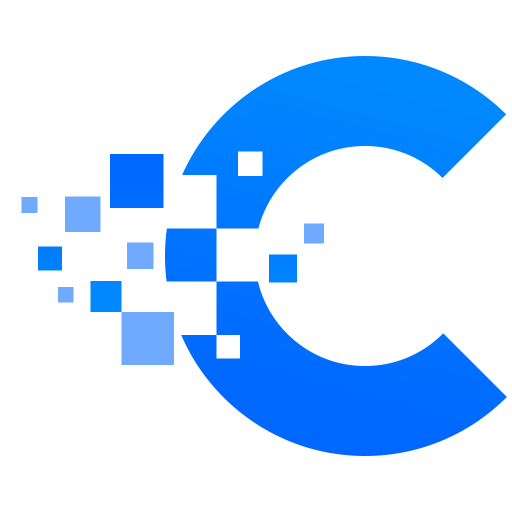Our Integer calculator is there to help whether you want to calculate four basic operations such as addition, subtraction, multiplying, and integer division or you need more complex functions like exponent, root, and logarithms. Whether on our page in the browser or in CalCon mobile app, it is a simple task to calculate any of the operations that we have. Of course, we all use these operations in our everyday lives, work, and math.
In the following text, we will explain their definitions, operations, and how to use the calculator. Besides this, we also have similar calculators that are in the same area which can help you in your calculations such as multiplication, addition, root, and many other calculators in the math section.
What is an integer in math? – Integer definition
The definition of an integer that is used in math: “An integer is any real number that we can write without a fractional part.” An integer is a whole number, and it can be positive, negative, or zero (0). So it isn’t a number with a decimal. A set of integers are denoted as Z, and we define it as follows:
Z=\{\ldots ,-3, -2, -1, 0, 1, 2, 3, \ldots \}Example of integers are: 1, 2, 45, 2342, -32…
An example of a number that is not an integer: 0.5, or 3/4.
Another name for positive integers is natural numbers.
Negative and positive number line
The number line is what we call integers that appear on an infinite axis. This line can tell us where one number is in respect to others; if one number is to the left of the second number, the first one is smaller than the other. Since it goes both ways, it is easy to imagine the negative number line.
Negative numbers exist on the left side of the number line concerning 0 since all numbers on the right are positive. We can say that a number and its opposite (ex. 1, -1) have the same distance from 0, but they are on opposite sides. We call this distance the number’s absolute value, which is always positive.
All these negative and positive number lines properties apply to all the values. Therefore, we can use these numbers to execute all arithmetic operations.
Adding and subtracting integers
Addition and subtraction of integers are easy and even easier with our calculator. We only need to pay attention to the integer line we mentioned before.
Addition (add) means increasing the value, but the value can decrease when we include the negative integers.
Let’s say that we have integers x and y. First, we look for the mentioned integers on the number line. Then, when we want to add x + y, we move the second integer to the right of the first when y is positive and to the left when y is negative. On the other hand, when talking about subtracting integers and finding x-y, we will move y regarding x, to the left if y is positive, and to the right, if it is negative.
Even though this may sound confusing, it will be clear after simple examples, such as:
- 2 + 3 = 5
- -3 + 2 = -1
- 10 - 10 =0
- 5 – 4 = 1
- 4 – 5 = -1
Now, what would happen if we put two same signs next to each other, like this: 1- (-1) = 2. As we can see, when this situation happens, we need to put negative integers in brackets, subtracting will turn into addition. Furthermore, we use the following rules:
– and – gives us +. The same goes for + and +.
– and + gives us -, and the same result is when we have + and -.
Multiplying integers and integer division
The negative and positive number methods are nearly identical in multiplying integers and integer division. When you are not using our calculator, the sign is the only thing we need to remember. For multiplication and division, we determine the sign of the result by the factors or the dividend and divisor, respectively. While, on the other hand, when it comes to the result’s value, the sign itself isn’t that important, and we can calculate that all integers are positive. Only at the result, we need to put the appropriate sign according to mentioned rules.
With a set of simple examples below, we will see how multiplying and dividing integers work:
- 5 \cdot 6 = 30
- \newline 10 \cdot 10 = 100
- \newline (-2) \cdot (-4) = 8
- \newline \dfrac{15}{3} = 5
- \newline \dfrac{40}{-5}= -8
Integer calculator is one of our online calculators and has all these operations and rules applied; it doesn’t matter if they are negative or positive.
Exponents, roots, and logarithms
Exponents are the result when an integer is multiplied several times. It is the same for both positive and negative integers, as we will see in an example:
2^3 =2 \cdot 2 \cdot 2 = 8
\newline (-4)^3=(-4) \cdot(-4) \cdot (-4)= -64
We need to pay attention to that when dealing with negative integer exponents, the result’s sign will depend on the parity of the power (2, 4, 6, … means no negative sign). Moreover, when dealing with negative exponents, we will need to get rid of the minus by changing the base into its multiplicative inverse:
a^{-b}=\dfrac{1}{a^b}
Using this rule, all we need is to perform an exponent operation while remembering the multiplying fractions.
3^{-4}= \dfrac{1}{3^4}= \dfrac{1}{81}
Roots are the opposite of exponents. They are also called the Radicals. A notable thing to mention is, since even powers give a positive result, irrelevant to the sign, we can say that roots of even order only exist for positive integers. Furthermore, we can’t have a square root of a negative number when speaking about natural integers.
An example of an integer root is:
\sqrt[4]{256}=4
A logarithm is a function that is inverse to an exponent, which means, if a raised to the power of y yields x, then the logarithm of x with base a gives y. Furthermore, there aren’t logs of negative integers, at least not in natural numbers.
Here are couple of examples of positive integers such as:
\log_{10}1000=3
\newline\log_{2}128=7
If you have trouble understanding logarithms, you can visit our Log Calculator page for more information.
Using the Integer Calculator
Regarding calculator use, we have a step-by-step guide to show how easy and simple it is to use our calculator to answer any of your problems.
At the bottom of the integer calculator below the integers we need to input, we have an option to select which operation we want to use. These operations are: add (+), subtract (-), multiplication (x), division (%), exponent (a^b), root (\sqrt{2}) and logarithm (\log ). These operations all have simple example formula when selected.
We will do an example on how to use our calculator: value a is 4 and value b is 6. For this example, we will take the root operation to calculate them. While following the formula, we insert the values into a and b in their matching fields. Our integer calculator will show the result, including decimal: \sqrt[6]{4} = 1.2599
That’s all; we hope this can answer your questions about our Integer calculator and will help you with math and daily life in general.