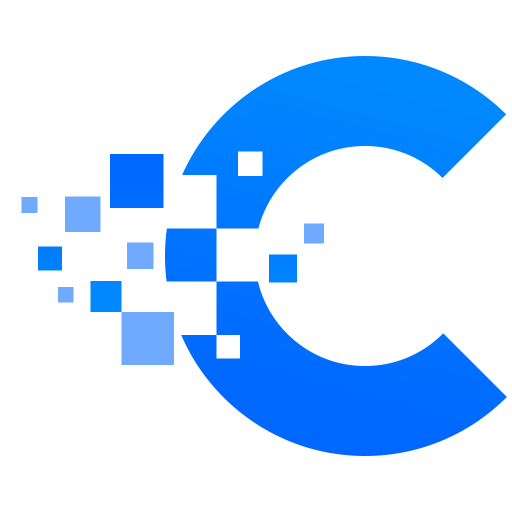This Aspect Ratio Calculator (also known as a screen size calculator) will help you, and provide you with all of the information that you need to understand what aspect ratio is and how to utilize it. In a nutshell, aspect ratio and screen size are two extremely important details, simple, and pleasant criteria to apply when resizing your photographs or movies to fit the needs of your project.
Moreover, find more useful calculators on our site by checking out math or construction section. In addition, if you need information for the sake of your health or diet, visit our health and food categories as well.
What is Aspect Ratio – Definition?
An image’s aspect ratio is a proportionate connection between its width and height. It’s commonly expressed as a pair of integers separated by a semicolon, such as 2:1. This indicates that the image’s width is double its height. It’s an excellent tool for resizing photographs and videos for use on your blog or social media account.
Aspect Ratio Formula
Formula for calculating the aspect ratio is:
AR=\frac {W}{H}Where W stands for width, and H stands for height.
16×9 vs. 4×3 Aspect Ratio
Before you take a picture or record something, think about the aspect ratio you want to use. Ratios 16:9 and 4:3 are two of the most frequent in media, but which one is ideal for you? Certain aspect ratios might offer advantages depending on the goal of your project. This article will explain what aspect ratios are and what they signify for your photography and videography.
Because it is 78 percent wider than it is tall, the 16:9 aspect ratio, often known as widescreen, is ideal for video display. This allows you to fit more horizontally in your frame while still optimizing your video for current displays. Meanwhile, because it is just 33 percent broader than it is tall, the 4:3 aspect ratio is great for photography (your product images) and printing.
Common Aspect Ratios
In cinematography, the most common ratios are 1.85:1 and 2.39:1. Ratios 3:2 and 5:4 are the most common ratios for conventional photography and art prints. The most common aspect ratio used today is 16:9, which is the typical size for high-definition widescreen televisions and most computer displays. However, film aspect ratios are normally wider in order to generate a more cinematic effect; therefore, it’s usually connected with a original video filmed for TV and the Internet.
Screen Size – How to Measure Screen Size?
When it comes to estimating screen size, the first step is to determine your aspect ratio. After that, you must measure one of the three dimensions: diagonal length, breadth, or height. Simply enter one of them, and the rest will be automatically computed in centimeters or inches:
- create your aspect ratio,
- one of the metrics should be: height, breadth, or dimensions are all terms that might be used to describe anything,
- select your desired units: inches or centimeters.
How to Resize an Image Without Changing the Aspect Ratio?
Hold down the Shift key while grabbing a corner point and dragging inward to enlarge the selection area. Because you’re scaling while holding the Shift key, the aspect ratio (which is the same as your original photo) stays the same.
Aspect Ratio – How to Calculate?
The calculator is simple to use. To determine the new height, divide the original height by the original width and multiply this value by the new width. These procedures will ensure that your altered image has the proper height.
Example
The first thing you need to do when calculating screen size is to chose your aspect ratio. Then, you need to measure any of these measurements: diagonal length, width or height. It is enough to simply give one of them and the rest will be calculated automatically using our calculator.
- Set up you aspect ratio – choose from the dropdown menu
- Enter one of the measures: height or width in pixels
- The second measure automatically shows up.
For instance, we choose 4K from the dropdown menu, and we know that our height is 1400 pixels. Obtained number of pixels for width is 2500. To sum up, our aspect ratio is 25:14.
FAQ
What does aspect ratio mean?
The aspect ratio is a measurement of width divided by height that is widely used to describe the shape of a television or computer screen. We have a different aspect ratio, for example, aspect ratio of an image and video aspect ratios, also we have mathematical ratio and so on.
How do you calculate the aspect ratio?
There are some important details to follow for calculation:
take your original height into consideration,
take the original width that you started with,
subtract the width from the height,
multiply the quotient by the width you want to use,
the result is your new height, expressed in pixels.
How do you convert inches to aspect ratio?
You will have your aspect ratio by multiplying your width and height by the lowest common denominator. To comprehend the ratio, use a common denominator. For example, 18/24 divided by 6 is 3/4, or a 3:4 aspect ratio. A 2:3 aspect ratio is achieved by having a 20″ x 30″ size.
What aspect ratio is 1280×1024?
The 5:4 aspect ratio dictates a resolution of 1280 x 1024 pixels.
Product images
If this is the case with your goods, our experts advise that you fill the 1:1 ratio area with your product images and leave as little white space as possible.